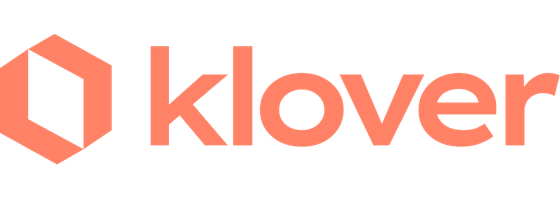- Easy way to borrow cash
- Personal finance tools with subscription
- Cash out program
Klover Cash Advance App Review 2025: Easy Access to Money With a Daily Sweepstakes

Our evaluations and opinions are not influenced by our advertising relationships, but we may earn a commission from our partners’ links. This content is created by TIME Stamped, under TIME’s direction and produced in accordance with TIME’s editorial guidelines and overseen by TIME’s editorial staff. Learn more about it.
Klover is a cash advance app that allows eligible customers to borrow up to $200 when they’re in a pinch. The platform rewards users with points in exchange for sharing their data. Points can be used to increase the limit of cash advances. Klover+, the company’s subscription service, comes with personal finance tools such as budgeting help and credit monitoring.
Klover is a fairly easy way to borrow small amounts of money without needing to pay fees or interest. However, it requires a lot of work to reach that $200 cash-advance limit, since users need to earn points to increase the limit by filling out surveys, playing games, sharing their personal data, and more.
If you’re comfortable exchanging your personal information (which Klover says it keeps highly secure) in exchange for a small cash advance, this app may make sense. But if you need to borrow more than $200, need the money faster than within three business days, or don’t meet the eligibility requirements such as having direct deposit, you’ll want to look elsewhere.
In general, it’s important to be cautious of cash advance apps. While they can get you cash fast, cash advances can also start a cycle of borrowing it may be difficult to get out of. Customers who rely on these advances should, if possible, work on building an emergency fund of at least three to six months of expenses that will help them cover bills if an unexpected financial hardship strikes.
The Klover app is best for people looking for small cash advances—up to $200—who want to avoid interest, late fees, and credit checks—and don’t mind sharing their personal data with the app.
If you’re short on cash and need an advance before your paycheck arrives, Klover will lend you up to $200. Klover charges your linked bank account or debit card for the advance. There is no interest or fees, and you’ll get the cash in around three business days if you’re eligible.
So what’s the catch? Klover asks for your data via surveys, receipt scans, and more. The more you share, the more points you earn. The more points you earn, the more money you can borrow. Klover makes money by leveraging insights from your data for its partners. The company says it takes your security and privacy seriously. However, you are handing over data.
To get a cash advance from Klover, you’ll need to sign up with your name, email address, and phone number. You’ll also need to link your bank account. Klover says that while all customers are eligible for points, not everyone can redeem them.
To redeem points for a $5 advance, customers must have a checking account that is in good standing and active within the last 90 days. To redeem points for advances between $10 and $100, customers must have:
Getting a cash advance involves the following steps:
The first step is downloading the Klover app and creating an account, which entails sharing personal information including your phone number and address. You’ll earn points for doing so that you’ll be able to reclaim later.
Klover requires you to link both your debit card and checking account to request a cash advance.
On the Klover app , you’ll be able to see whether you’re eligible for a cash advance and for how much. You can fill out surveys, share data, and more to earn points and increase your cash advance limit.
Based on your eligibility, request an advance. If you need the money sooner than three business days, you can pay the express fee.
Klover will deposit the cash into your account after you request an advance, if you’re eligible. You can then withdraw the cash to use it—though remember you will need to pay the money back.
Klover doesn’t charge any interest or fees for cash advances. The subscription service, Klover+, costs $4.99 per month.
The platform typically pays cash advances within three business days. However, if you need the money earlier, you can pay an express fee from $2.99 to $12.29 depending on the size of the balance.
The Klover app has a 4.6-star rating from around 72,000 reviews on the Google Play store, and 4.7-star rating from around 198,000 reviews on the Apple store as of August 2024. On the Better Business Bureau (BBB) website, Klover has had around 70 total complaints in the last three years—47 have been closed in the last 12 months. The BBB reviews are not very good: 1.13 stars out of 5, though that’s the average of only eight customer reviews.
With no interest or mandatory fees, Klover offers a relatively easy way to borrow a small amount of cash.
With Klover+, customers can get access to budgeting tools and credit monitoring for a $4.99 monthly subscription fee. The budgeting tool allows you to link financial accounts to your Klover account, and Klover will track your income and expenses so it can provide insights on how you’re spending your money.
Klover also includes a cash out program which allows you to earn points by sharing your data, taking surveys, watching ads, inviting friends to join Klover, linking your debit card, connecting Klover to your retailer accounts, sharing your receipts, sharing your location, playing games, and more. When you create an account, you’ll automatically get points for entering details like your phone number, email address, and employer. You can redeem those points for bigger cash advances (200 points gets you an extra $5) and covering express advance fees. You can also enter the $100 daily sweepstakes with your points (one entry is 50 points) or cash them out for an Amazon gift card ($1 is 500 points).
The $200 cash advance limit is small compared to Klover’s competitors. EarnIn allows for advances of up to $750, while Dave offers up to $500, and Albert $250.
Generally, you can expect your cash advances to hit your bank account in three business days. But if you need the money faster, you’ll have to pay for it. Express fees range from $2.99 to $12.29 depending on the amount of your cash advance—a hefty price for a relatively small amount of cash.
While the sign-up process—including verifying your phone number and email address—can net you more than 50 points in seconds, you then have to do a relatively large amount of work to earn points. For example, at the time of writing, watching 20 ads or taking 10 surveys earned you 100 points, according to the app. That means to get just $5 more of a cash advance (which of course, you’ll have to pay back), you’d have to watch a whopping 40 advertisements or take 20 surveys. (Note that there are apps that will pay—not lend—you actual cash or other rewards for taking surveys and the like.)
Dave has a much higher cash advance limit than Klover—$500 versus $200—but like Klover, it doesn’t charge interest or late fees and it doesn’t conduct credit checks. The app does charge a fee, but it’s just $1 per month. Like Klover, Dave charges a Flat fee between $3 and $25 to get your money instantly. If you have a little extra cash lying around, you can deposit it into your Dave ExtraCash account so that you’ll owe less when it’s time to settle up.
Klover | Earnin | |
|---|---|---|
| Loan amount | $200 | $150/day, with a max of $750 between paydays |
| Monthly fee | $3.99 per month | $0 |
| Other fees | $2.99 to $12.29 | Varies from to $2.99 to $5.99 |
Earnin has a much higher cash advance limit than Klover: up to $150/day, with a max of $750 between paydays per pay period. Like Klover, borrowers won’t face interest, fees, or credit checks, though you have the option to tip on both platforms. You’ll need direct deposits of at least $320 every pay period to use EarnIn, which is slightly higher than Klover’s requirements. With EarnIn, you’ll get your money within one to two business days, and the express fee is usually lower than with Klover as it's a flat fee of Varies from to $2.99 to $5.99, depending on your account type.
If you need more than $200—or money faster than three business days—Klover likely doesn’t make sense. The app charges high fees to expedite the funding. If you’re borrowing $100, for example, the $12.29 express fee is excessive.
You should also avoid this app if you don’t have the time to participate in the point-earning process. Adding just $5 to your cash advance will require activities that can be time consuming, such as watching ads and filling out surveys. The Klover app also doesn’t make sense for you if you’re uncomfortable with sharing personal details like your spending activity.
Klover’s low cash limits compared to its competitors—and requirement to watch ads, fill out surveys and more to tack on even just $5 to your cash advance—makes it less appealing than some of the other cash advance apps. While the no-interest, no-fee advances may make sense if you’re really in a pinch, it may be best to look elsewhere, especially if you’re uncomfortable with Klover sharing insights from your data with third parties.
Klover has an A+ rating from the BBB. While it asks for a lot of your data, it follows robust security guidelines.
Typically, cash advances from Klover take up to three business days to hit your bank account. However, you can pay an express fee to speed up the process.
To get $200 on Klover, you have to download the app and sign up for an account, input personal details to determine your eligibility, link a bank account, and request a cash advance. You will likely need to earn points through filling out surveys, sharing data, playing games, and more in order to increase your cash advance limit up to $200.
Klover only charges a fee for Klover+, its subscription service that offers personal finance tools. There is also a fee if you want your cash advance faster than within three business days.
The information presented here is created by TIME Stamped and overseen by TIME editorial staff. To learn more, see our About Us page.