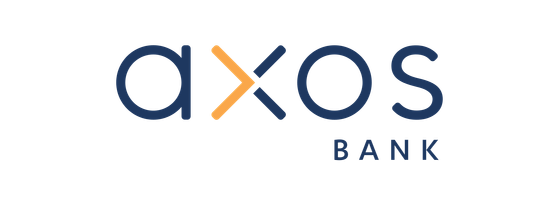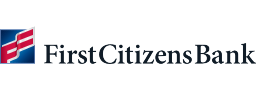- Earn 1% in cash back rewards, up to $3,000 per month.
- No opening deposit requirements or monthly bank fees.
- 24/7 customer service.
- Highly rated by mobile users.
10 Best Online Checking Accounts in February 2025

Our evaluations and opinions are not influenced by our advertising relationships, but we may earn a commission from our partners’ links. This content is created by TIME Stamped, under TIME’s direction and produced in accordance with TIME’s editorial guidelines and overseen by TIME’s editorial staff. Learn more about it.
Online banking isn’t just the future of banking—it’s already here, and there are significant differences between traditional, brick-and-mortar and online banks. Therefore, you’ll want to know what to expect from an online bank before closing your traditional checking account. To help with the transition, we reviewed the following online checking accounts.
Discover’s Cashback Debit Account is built around a cashback debit card, which earns 1% on purchases up to $3,000 per month. In other words, you can earn up to $30 in cash back each month, for a total of $360 per year. The account earned our top spot because it’s nearly fee-free. Specifically, there are no monthly maintenance, insufficient funds, or overdraft fees.
The account includes access to Google Pay, Apple Pay, Samsung Pay, Zelle, paper checks, and over 60,000 no-fee ATMs nationwide.
Support is available by phone 24/7, and Discover has high Apple App Store and Google Play ratings, at 4.9 and 4.5, respectively.
CIT eChecking can be opened with as little as $100. It currently pays a two-tiered interest rate: 0.10% APY on balances under $25,000 and 0.25% APY on balances above. There are no monthly maintenance or ATM fees. CIT will reimburse up to $30 in ATM fees at other banks. The account comes with online bill pay, Zelle, Samsung Pay, and Apple Pay. It does not come with paper checks.
Customer service is available by phone from 9 a.m. to 9 p.m. Eastern Standard Time Monday through Friday and 10 a.m. to 6 p.m. Saturdays. Automated telephone banking is available 24/7. The mobile app has a rating of 2.7 on Google Play and 4.6 on the Apple App Store.
Chase is a good choice for international business. It has operations in over 100 countries, and incoming wires are only $15 each.
(Writer disclosure: I have a Chase Total Checking account.)
Chase Total Checking has no minimum deposit requirement. There is a $12 monthly service fee, which can be waived with 1) a minimum daily balance of $1,500; 2) an average daily balance of $5,000 or more in combined Chase accounts’ or 3) a direct deposit of $500 or more per month.
There are no fees on overdrafts up to $50—otherwise, there is a $34 overdraft fee. The account includes paper checks, online bill pay, Zelle, and account alerts.
Customer service is available by phone 24/7. Chase's mobile app is rated 4.2 on Google Play and 4.8 on the Apple App Store.
Axos Rewards Checking offers up to 3.30% APY—though you must meet requirements. Axos Bank currently has a $300 sign-up bonus through June 30, 2024. You’ll need $50 to open an account, but there are no monthly maintenance, overdraft, or insufficient funds fees. The account also offers unlimited domestic ATM fee reimbursements. You can pay for paper checks.
Live customer service is available 24/7 by phone, except on Thanksgiving and Christmas. Axos has a mobile rating of 3.6 on Google Play and 4.7 on the Apple App Store.
You can open a Bank Smartly Checking account with just $25 through U.S. Bank. The account pays interest of 0.01% APY on balances up to $25,000; and 0.05% APY on higher balances. There is a monthly service fee of $6.95, but it can be waived if you maintain at least $1,000 direct deposits per month, an average account balance of $1,500 or more, or have an eligible personal U.S. Bank credit card.
The account offers paper checks, Zelle, automated budgeting, and personalized spending insights. Overdrafts of $50 or less are free. If the overdraft is higher than $50, you have until 11 p.m. Eastern Standard Time on the same business day to cover the overdraft—or else you’ll be charged $36.
Live customer service is available 24/7 by phone, except for Thanksgiving and Christmas. The mobile app has a rating of 4.7 on Google Play and 4.8 on the Apple App Store.
Ally Bank’s Spending Account requires no funds to open an account. It pays 0.10% APY on balances below $15,000 and 0.25% APY on higher balances. As its name implies, you can manage your spending using something similar to a digital envelope budgeting method. The account also has a debit card, Zelle, paper checks, and mobile check deposit. There are no fees for monthly maintenance, overdrafts, or incoming wires.
Customer service is available 24/7 via phone. Ally has a mobile rating of 2.3 on Google Play, and 4.7 on the Apple App Store.
Chime is not a bank—it’s a financial technology company that offers flexible banking services. For example, its SpotMe feature provides up to $200 in overdraft coverage for debit card purchases. There is no required minimum account balance and no monthly maintenance, overdraft, or foreign transaction fees. Chime has FDIC insurance through its partner banks.
The account comes with a Visa debit card, with access to more than 60,000 fee-free ATMs. Chime does not offer paper checks. Though the account doesn’t pay interest directly, you can automatically transfer funds into a savings account paying 2.0% APY.
Live customer service is available 24/7 by phone. The app has a mobile rating of 4.6 on Google Play and 4.8 on the Apple App Store.
You can open a First Citizens Free Checking account with $50, after which there is no minimum balance requirement. The account includes paper checks, Zelle, and online bill pay. It also comes with no monthly service or nonsufficient funds (NSF) fees.
There is an overdraft fee of $10, but First Citizens waives overdrafts that result from checks, automated bill payments, or recurring debit card purchases. The fee is also waived on overdrafts of less than $5.
Live customer service is available by phone from 9 a.m. to 9 p.m. Eastern Standard Time Monday through Friday and 8 a.m. to 8 p.m. Saturday and Sunday. The company has a mobile rating of 4.6 on Google Play and 4.5 on the Apple App Store.
Valley Bank’s All Access Rewards Checking requires $100 to open an account and has no monthly maintenance fee for the first 12 months. (The bank does not disclose what the fee will be subsequently.) If you deposit at least $750 per month in the first year, you earn a cash reward of $20 per month. Valley Bank offers paper checks.
Live customer service is available by phone from 6 a.m. to 8:30 p.m. Eastern Standard Time, Monday through Friday, and 8 a.m. to 5 p.m. Saturday and Sunday. The app has a mobile rating of 4.3 on Google Play and 4.8 on the Apple App Store.
Business Essential is a checking account designed specifically for small businesses. It provides QuickBooks integration, paper checks, employee debit cards, and online bill pay. The account also has very low fees, just a $10 monthly service fee that can be waived with an average daily balance of at least $1,000.
Live customer service is available from 8 a.m. to 8 p.m. Eastern Standard Time, Monday through Friday. The mobile app has a rating of 3.2 on Google Play and 2.6 on the Apple App Store.
| APY | Minimum Deposit | Monthly Fee | Overdraft Fee | Offer | |
|---|---|---|---|---|---|
Discover Cashback Debit | N/A | $0 | $0 | $0 | N/A |
CIT eChecking | Up to 0.25% | $100 | $0 | $0 | N/A |
Chase Total Checking | N/A | $0 | $12 (waivable) | $34 if overdraft is greater than $50 | $300 (as of May 26, 2024) |
Axos Rewards Checking | Up to 3.30% | $50 | $0 | $0 | $300 (as of May 26, 2024) |
U.S. Bank Smartly Checking | Up to 0.005% | $25 | $6.95 | $36, but may be waivable | N/A |
Ally Bank Spending | Up to 0.25% | $0 | $0 | $0 | N/A |
Chime | N/A | $0 | $0 | $0 | N/A |
First Citizens Free Checking | N/A | $50 | $0 | $10 | N/A |
Valley Bank All Access Reward Checking | N/A | $100 | $0 for the first year | $36 | $20 per month in the first year |
Live Oak Business Essential | N/A | $0 | $10 | $0 | N/A |
To come up with our list of the 10 best online checking accounts, we considered the following factors and features:
In choosing the best online checking account, we recommend you consider the above factors. More specifically, ensure the benefits will offset the absence of brick-and-mortar branches at traditional banks.
In addition to the usual features, such as minimum opening deposit requirements, interest paid, bank fees, and the availability of debit cards, access will be a critical consideration.
While digital banks enable you to perform most routine functions without visiting a branch, customer service that fits your schedule is still essential.
Also, pay close attention to fees. One of the big advantages of online banking is lower fees. Because online banks don’t have branch networks and large staff to pay, their fee structures should be considerably lower than traditional banks.
Because online banks don’t have to maintain large branch networks and tens of thousands of employees, they can pass the savings on to the customer through lower fees. Many online banks waive all monthly maintenance or other fees.
Online banks rely heavily on ATM networks, and many participate in fee-free ATM networks with thousands of locations.
You should also expect online banks to offer generous customer service hours. Many offer live support as late as 8 or 9 p.m. on weekends or 24/7.
The most obvious disadvantage of online banks is the lack of local branches. However, since most banking services can now be performed online, most people don’t need to visit a local branch very often.
You do need to be comfortable with transacting business online, otherwise you may want to maintain a traditional banking relationship.
Finally, it’s not as easy to deposit cash as at a traditional bank. Online banks usually limit cash deposits to ATMs, though a few will allow you to make deposits at retail chains. Either option may not be as convenient as visiting a local branch, especially if you frequently make cash deposits.
Online banking has evolved over the past few years and has reached parity with traditional banking in most respects. Because traditional banks have local branches with many employees, they usually charge higher fees.
That’s the major advantage you’ll get from an online checking account. Not only do they offer a lower fee structure across the board, but many also pay interest.
An online checking account functions in much the same way as at a traditional, brick-and-mortar bank. The main difference is the account exists entirely online, as the bank may have no branches at all—or a small number of branches in distant locations.
Most offer check writing, debit and ATM cards, online bill pay, multiple transfer opportunities, and direct linking with other institution accounts.
You can typically open an online checking account in a matter of minutes through the bank’s website or mobile app. The process is very similar to a traditional bank account. The major advantage is that you can open an account from your home or office without the need to visit a branch.
Online banks require much the same information as traditional banks. Expect to provide your full name, Social Security number, physical address, phone number, email address, employment and income information, and a photo ID, like your driver’s license. You should be able to upload a photo of any required documents. You’ll also likely need to link an external account.
You can usually deposit cash into an online checking account at an ATM. However, there may be an associated fee at out-of-network ATMs. Some banks also charge a fee for using out-of-network ATMs.
A handful of online banks, such as Chime, allow you to make cash deposits at retail outlets like Walgreens and CVS. Be aware that some locations charge a deposit fee.
Nearly all online banks waive fees for withdrawing cash at in-network ATMs. A small number also allow access to retail chains.
If the online bank provides FDIC insurance, your money should be safe. The FDIC provides coverage for up to $250,000 per depositor per bank, the same level of protection offered by traditional banks.
Yes, most do. Debit cards are commonly offered with bank accounts of all types, including online banks.
No, it’s quite the opposite. One of the major attractions of online banks is lower fees than those at traditional banks. Many have no monthly maintenance fee and are light on other fees as well.
The information presented here is created by TIME Stamped and overseen by TIME editorial staff. To learn more, see our About Us page.