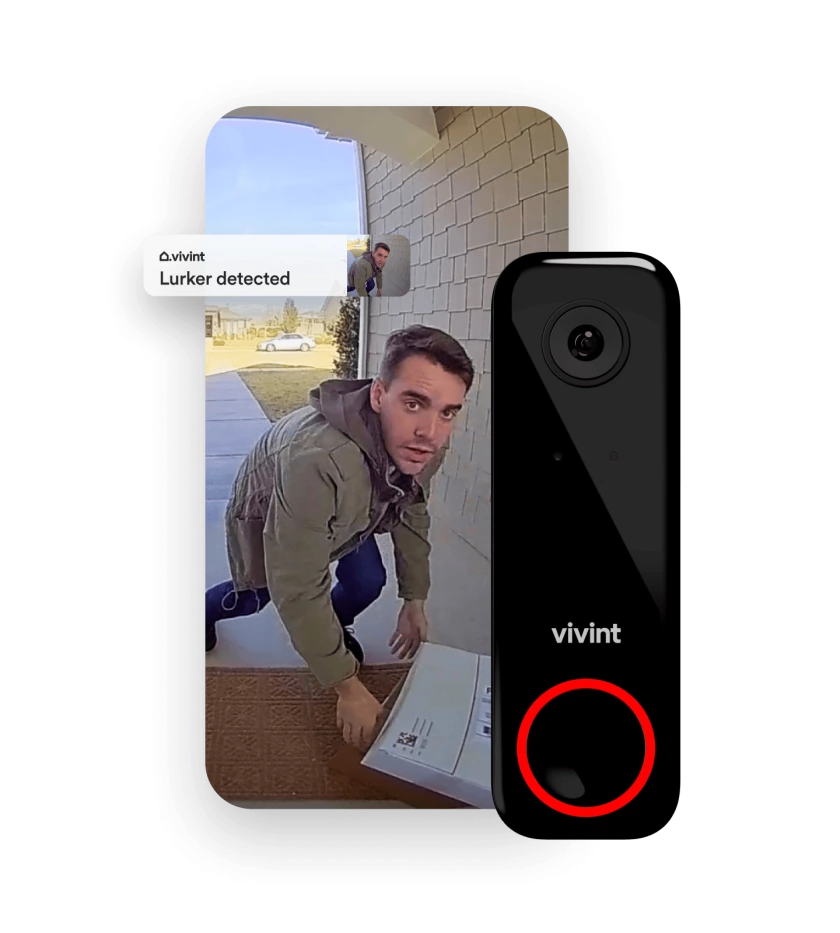Keeping your home safe and secure, as well as protecting the people and the property inside it, is a top priority for most of us. After all, there are some 2.5 million burglaries annually in the United States, according to the Federal Bureau of Investigations (FBI)—and homes without a security system are a whopping 300 percent more likely to be broken into. That’s why it’s more important than ever to invest in a security system that can protect your home and your property. Plus, you want to ensure the one you purchase can alert you and the police in a timely, efficient manner.
Our top picks for best doorbell video camera

Lorex 4K Wired Video Doorbell
Lorex has been a leading innovator in the security industry for over 30 years, but it didn’t introduce their first 4K video doorbell until December 2023, featuring a list of unique features that separate it from the competition. These include night vision, smart motion detection, motion-activated night light, two-way talk, the ability to pre-program quick responses and, best of all, no monthly subscription required.
Specifications
- Resolution: 4K
- Google/Alexa Compatibility: Alexa, Google Assistant
- Field of view: 150-degrees diagonal
- Storage: 32GB Included (Upgradable to 256GB)
- Power source: Wired
- Color: White or black
- Warranty: 1 year plus extended
- Price on Publish: $199.99
Pros:
- Motion activated
- No monthly subscription
- Smarthome compatible
The bottom line:
If you’re looking for an affordable doorbell video camera with the important bells and whistles and without having to commit to a monthly subscription, this is a great buy.

Arlo Essential Wi-Fi Smart Video Doorbell
This is a highly rated doorbell video camera—and it’s easy to see why. It offers a 180-degree viewing angle, connects directly to your smartphone so you never miss a visitor, has two-way audio, night vision and works with Amazon Alexa, Google Assistant, Apple HomeKit³, and Samsung SmartThings. The only downside with this video doorbell is you have to continually pay for a subscription that grants you access to everything.
Specifications
- Resolution: 2K
- Google/Alexa Compatibility: Amazon Alexa, Google Assistant, SmartThings
- Field of view: 180 degrees
- Storage: Cloud
- Power source: Hard wired
- Color: White or black
- Warranty: 1-year limited
- Price on Publish: $129.99
Pros:
- Wide 180-degree viewing angle
- Connects to Wi-Fi
- Long-lasting battery
- Smart home integration
Cons:
- No free cloud storage
- Subscription required
The bottom line:
For the price, this doorbell video camera offers impressive features, including video footage stored in the cloud and quality video.

Google Nest Doorbell (Battery)
Google smart devices work exceptionally well, and this doorbell video camera is no exception. With this device, you get live text alerts directly to your smartphone, a live feed you can access any time, a recap of everything you missed, so long as you pay for the Nest Aware Plus subscription, and the ability to answer your doorbell even when you’re away from your home or out of town. There’s also a familiar face feature that recognizes frequent guests.
Specifications
- Resolution: 60 x 1280p
- Google/Alexa Compatibility:
- Field of view: 145 degrees, 3:4 aspect ratio
- Storage: Cloud
- Power source: Battery
- Color: Ash, Ivy, Linen and Snow
- Warranty: 2-year limited
- Price on Publish: $179.99
Pros:
- Affordable
- Smarthome compatible
- Great picture and audio quality
The bottom line:
For the price, this doorbell video camera offers everything you need plus some unique features—but it does require a subscription.

Ring Video Doorbell Wired
If budget is important, but you don’t want to sacrifice quality, you can’t go wrong with the Ring Video Doorbell. It offers an accessible entry point into the world of smart home security at just $49.99 and has high-quality video, motion detection, two-way audio, night vision, and smart connectivity. It is hardwired, so check the wiring periodically to make sure it’s functioning.
Specifications
- Resolution: 1080p
- Google/Alexa Compatibility: Alexa
- Field of view: 155-degree horizontal, 90-degree vertical
- Storage: Cloud
- Power source: Hardwired
- Color: Black
- Warranty: 1 year plus extended
- Price on Publish: $49.99
Pros:
- Affordable
- Real-time notifications
- Live view and two-way talk
- Smarthome connected
Cons:
- Only works with Alexa—not Google or others
The bottom line:
If you’re already an Alexa fan, you can easily integrate this affordable doorbell video camera into your home and reap all of the benefits it provides.

Ring Wired Doorbell Pro
35% offSave $80
This smart doorbell video camera is enhanced with security and convenience features. With a sleek and compact design, you can mount it directly to your door frame, providing a low-profile installation that doesn’t take up too much space on your front entryway. The video quality is impressive with a resolution of 1080p HD and the advanced motion detection technology alerts you right to your smartphone or tablet in real time. Other features include two-way audio, smart connectivity, and night vision.
Specifications
- Resolution: 1080p
- Google/Alexa Compatibility: Google, Alexa
- Field of view: 150-degree horizontal, 150-degree vertical
- Storage: Cloud
- Power source: Hardwired
- Color: White and Black
- Warranty: 1 year
- Price on Publish: $229.99
Pros:
- High-quality video
- 3D motion detection
- Alexa-enabled
- Wi-Fi connectivity and easy mounting
Cons:
- Subscription required for storage
The bottom line:
Overall, the Ring Video Doorbell Pro is reliable, offers advanced features and can be seamlessly integrated to your home at a price that’s not much higher than the average on the market.
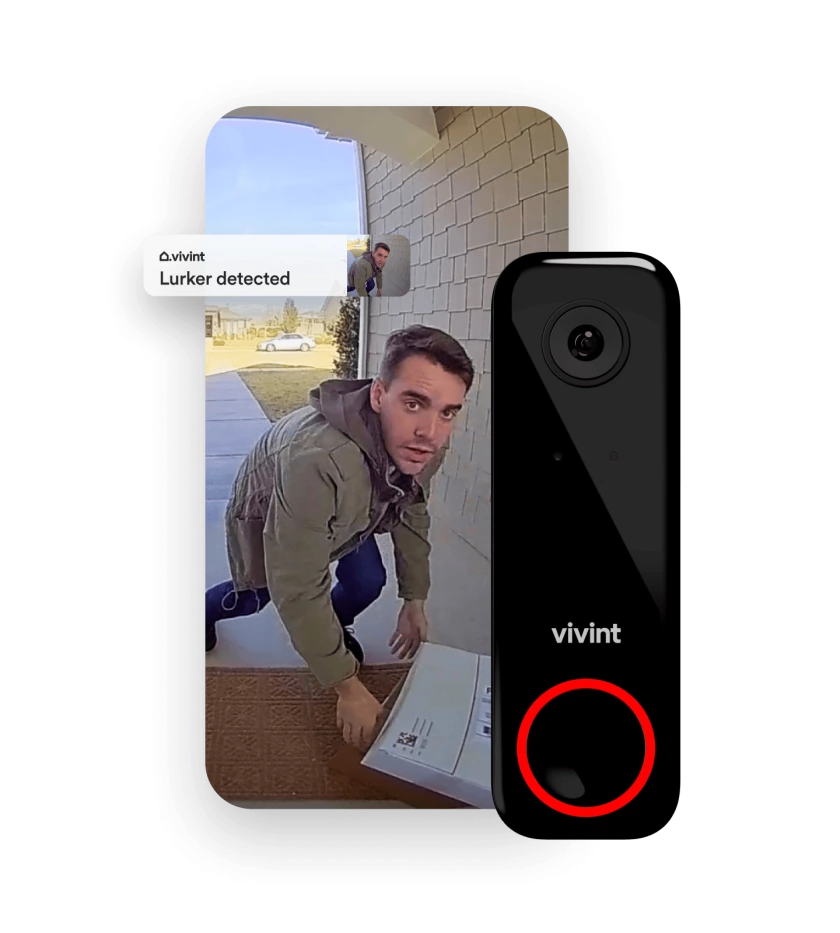
Vivint Doorbell Camera Pro
If you’re looking for a doorbell video camera with the most advanced features and monitoring to provide ultimate security for your home, Vivint Doorbell Camera Pro is a great one. It is expensive, but if you’re not home often, it’s a smart choice since it has package-detection capabilities. When a package is delivered to your doorstep, it sends an alert to your phone or tablet so you are in the know should a package be stolen. Other advanced features include AI motion recognition capabilities, two-way audio, high dynamic range (HDR) imaging technology and night vision as well as smart connectivity.
Specifications
- Resolution: 1080p
- Google/Alexa Compatibility: Google and Alexa
- Field of view: 180 degrees
- Storage: Cloud
- Power source: Wired
- Color: Back
- Warranty: 120 days without paying for premium
- Price on Publish: $249.99
Pros:
- High-quality video
- Package delivery notification
- Theft protection
Cons:
- Expensive
- Poor warranty
- You have to call in order to purchase the doorbell
The bottom line:
If you want to be alerted should anyone approach your home, this doorbell video camera won’t let you down.
Best doorbell video camera with night vision: Blink Video Doorbell

Blink Video Doorbell
40% offSave $24
Owned by Amazon, the Blink Video Doorbell, is a great choice if you're looking for a budget-friendly option that can connect to your existing Alexa. It has a modern design you can mount to your front door, high-definition video quality, motion detection, two-way audio, and its night vision is quite impressive. This doorbell video camera utilizes infrared night vision technology to capture the clearest vision even in pitch black.
Specifications
- Resolution: 1080p
- Google/Alexa Compatibility: Alexa
- Field of view: 135-degree horizontal, 80-degree vertical
- Storage: Cloud
- Power source: Battery
- Color: Black or white
- Warranty: 1-year limited
- Price on Publish: $59.99
Pros:
- Infrared night vision
- Affordable
- Custom alerts
Cons:
- Batteries required
- Storage subscription required
- Only works with Alexa
The bottom line:
This doorbell video camera offers top-notch monitoring of your home’s entryway at an affordable price.

Google Nest Doorbell (Wired)
18% offSave $33
Whether you go with a battery or wired Google Nest Doorbell, you’ll experience flawless connectivity to all your smart devices—Google or Alexa. For the wired version, you’ll save about $30 and get pretty much the exact same features, including motion detection, face alerts, free 3-hour previews and video clips, and more.
Specifications
- Resolution: 1440p
- Google/Alexa Compatibility: Google and Alexa
- Field of view: 145 degrees, 3:4 aspect ratio
- Storage: Cloud
- Power source: Wired
- Color: Ash, Ivy, Linen and Snow
- Warranty: 2-year limited
- Price on Publish: $149.98
Pros:
- Face detection
- Two-way audio
- Supreme smart connectivity
- Night vision
Cons:
- Subscription required for many features
The bottom line:
This video doorbell offers seamless connectivity, smart features, and total protection for your home.

Abode Wireless Video Doorbell
For a relatively low cost, this wireless video doorbell camera offers a host of fascinating features, from full-color night vision, person and package detection, Wi-Fi enabled, no hardwiring required, and more. You can connect it to your smart home devices so you can easily access live video and view recordings from your home. It’s a two-piece system that comes with a doorbell unit and a hub box that connects to your network. It comes with everything you need, including mounting hardware and a user manual.
Specifications
- Resolution: 2K
- Google/Alexa Compatibility: Alexa, Google
- Field of view: 160 degrees
- Storage: Cloud
- Power source: Battery
- Color: Black
- Warranty: 1 year limited
- Price on Publish: $99
Pros:
- Affordable
- Wire-free with long battery life
- Full-color night vision
Cons:
- Bulky
- Hub required for connectivity
The bottom line:
With high-quality 2K resolution and full night color vision, this wireless video doorbell provides top-notch surveillance for your home and allows you to access recordings in real time from anywhere.
How I selected the best doorbell video cameras
To create this list of best doorbell video cameras, I combed through the popular tech sites to find out which were the most popular and highly rated doorbell video cameras. I read customer reviews and asked friends and family which brands they relied on to keep their home safe. Here’s what I considered when making my picks:
Image and sound clarity
Grainy footage isn’t helpful when it comes to security, so I considered cameras with better resolution. I also looked at doorbell video cameras that had a wide field of view, so you could see beyond what was directly in front of the doorbell. Two-way audio that allowed you to communicate with visitors was also important.
Power source
While the majority of doorbell video cameras are wired, I also considered battery-operated cameras for those who rent or otherwise can’t wire a camera to their home.
Ease of use
Features like smart home connectivity, cloud storage, and easy set-up were also important when assessing doorbell video cameras.
What to consider when buying doorbell video cameras
All doorbell video cameras, or smart doorbells, are equipped with a few basic things, but here’s what you should be looking for if you’re considering making a purchase.
Video camera
This might sound obvious, but every doorbell video camera should come equipped with a built-in camera that captures live video footage of the front of your home. This video should have a wide-angle lens so that you can view more than just in front of your doorstep.
Motion detection
The ability to detect motion is key to getting ahead of the game should intruders be approaching. A good doorbell video monitor will automatically start recording video footage the moment motion is detected so that you can see who is heading toward your front door.
Two-way audio
This feature often includes a built-in microphone and speaker that allows for two-way communication between you and the individual(s) at your front door. This allows you to speak to them without physically being with them—even if you’re away from your home.
Mobile app integration
Many doorbell video cameras today are connected to a mobile app you can download on your smartphone and tablet. This makes for easier use and allows you to access live video feeds, view recorded footage and get push notifications whenever someone approaches your door. This is especially helpful for when you’re away from home.
Cloud storage
Cloud storage is a plus when it comes to a doorbell video camera system, as it allows you to store long periods of recorded video footage even in the event that your camera is stolen.
Smart home integration
If you already have a smart home system in your home, such as Amazon Alexa, Google Assistant, or Apple HomeKit, investing in a compatible doorbell video camera may be a good idea. This will allow you to control your camera and receive notifications through voice commands or link it with other smart devices.
Installation and setup guide
Follow these general instructions for installing and setting up doorbell video cameras.
Prep your home
Before you install and set up a doorbell video camera, make sure that your house is Wi-Fi enabled, that your connection is strong and reliable and that there’s sufficient coverage by your front door, where the doorbell video camera will be. If your Wi-Fi signal is poor in this area, you may have to install a Wi-Fi range extender.
Select the right location
You know you’ll be installing your doorbell video camera at your front door, but where you install it matters. Aim to have your doorbell video camera at eye level for optimal visibility and make sure you can clearly see your door and surrounding area.
Power your doorbell video camera on
Your doorbell video camera will either be hardwired to your existing doorbell or battery-powered. Follow the manufacturer’s guidelines for connecting it to power and make sure it’s on before use.
Download the corresponding app
Download the mobile app that goes with your doorbell video camera to allow you to access and control the doorbell video camera from afar.
Configure settings
Go to the settings section of your app and choose and tweak the features you want to use, such as motion-detection sensitivity, push notifications, video recording options, and more.
Do a test run
Before you put your doorbell video camera to work, consider performing a test run to ensure that it’s functioning correctly. You may have to adjust the placement if you can’t see the entire entrance of your home.
How to use and maintain a doorbell video camera
Keep a close eye on the activity coming in and out of your home. Plan to review recorded footage every so often and adjust motion detection settings to prevent false alarms should they be occurring often. Be sure to keep the camera lens clean to enhance visibility and update firmware whenever you see that it’s recommended by the manufacturer.
Frequently asked questions (FAQ)
Does it work with smart home platforms?
Most modern-day doorbell video cameras are compatible with smart home systems like Amazon Alexa, Google Assistant or Apple HomeKit. Make sure you’re aware of which smart home platform your doorbell video camera is compatible with before you purchase to make sure it is the one you own and prefer.
What is the best doorbell camera without a subscription?
Many doorbell video camera models require a monthly or yearly subscription cost, but some don’t. The doorbell video cameras that don’t require a subscription are the Eufy Security Video Doorbell, RemoBell S Video Doorbell, Arlo Video Doorbell, Wyze VIdeo Doorbell, and Nooie Video Doorbell.
Which doorbell is best for a home?
The best doorbell for your home depends on your specific needs, preferences, and budget. The doorbell video cameras on this list are all top-rated and widely regarded as excellent choices for home security and convenience.
Is it better to get a video doorbell or security camera?
Whether you choose a video doorbell or security camera depends on your needs as well as the layout of your home. There are pros and cons to both scenarios, but it’s important to keep in mind the location and coverage offered, the functionality and ease of use, as well as the ability to integrate into your existing smart-home systems.
Do you have to pay a monthly fee for a doorbell camera?
Many doorbell video cameras require a monthly fee for use, but some don’t. Before purchasing a doorbell video camera, make sure you are comfortable with whatever plan is required for ongoing use.
The information presented here is created by TIME Stamped and overseen by TIME editorial staff. To learn more, see our About Us page.